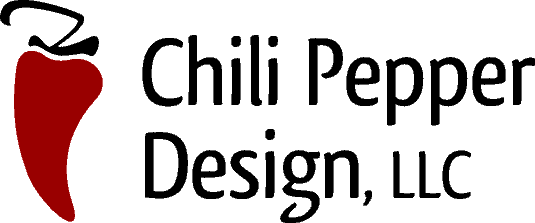Rather read it later? Download the PDF:
How To Get Your Google Business Listing To Rank Higher On Google Maps Organically
As an outdoor contractor, you’re probably looking for a way to start ranking higher for local search results.
You’re not alone!
Many professional landscape designers, pool experts, and garden planners are searching for the answers to ranking higher on Google Maps.
If you want to learn how to improve your organic Google Maps results, then you’re in the right place.
In this blog, we’re going to let you in on some local SEO secrets that will enhance your Google Map ranking and get you seen by more of your target audience locally.
Take a look at these Google Maps ranking improvement tips to get your website to the next level.
Claim your Google Business Profile
You won’t get very far with Google Maps if you haven’t claimed and set up your Google Business Profile. 97% of users learn about local companies by searching for them online. If you have your business profile set up, you’ll be seen by more searchers looking for outdoor maintenance services.
Previously known as Google My Business, Google Business Profile is a free marketing tool that you can use to enhance your organic SEO. It’ll help push your website further up the search results so you can improve your clicks and conversions.
How do you claim your Google Business Profile?
It’s pretty straightforward!
To claim your Google Business Profile, simply type in the name of your business into Google or Google Maps, find your business, click on it and select ‘claim business.’
From here, all you have to do is select ‘manage now’ and go through the easy step-by-step guide on how to verify that you do indeed own that business.
If you’re searching for your business and it doesn’t come up, don’t worry, this happens, and it doesn’t mean you can’t have a Google Business Profile.
Simply go to the Google Business Profile website and click on ‘start now’. This will bring you through an easy-to-follow guide of how to set up your business profile with Google.
Optimize your Google Business Profile
Now that you’ve claimed your Google Business Profile, it’s time to optimize it for the search engines.
There are a few things you can do to optimize your profile, including:
- Adding your opening hours
- Including a link to your website
- Uploading high-quality imagery
- Checking your contact information
- Linking your social media profiles
- Answering all your FAQs
- Filling out your bio
- Highlighting your USPs
Ticking all this off your Google Business Profile optimization list is fantastic, but this isn’t a set it and forget it type of deal. If you want to keep your profile optimized and performing, then you’re going to have to update it regularly.
Making sure your information is correct at all times is important because if it isn’t, you could risk losing out on potential customers.
Don’t forget to choose your business category
84% of Business Profile views on Google are thanks to discovery searches. This means that users are searching for a particular service and have managed to find a company based on their chosen category.
When you choose your category Google also lets you use category-specific features that make your profile look more professional.
You can also pick a sub-category. So, for example, your category could be landscaping contractor, but your sub-category might be pool installation.
Get more customer reviews
Getting customer reviews are essential for ranking high on Google Maps.
Google bases its rankings on three things:
- Relevance
- Distance
- Prominence
Having a lot of high-quality, verified reviews on your account will prove to Google that:
- You’re a relevant company for those services
- You’re in the area of the local consumer
- You’re a business that’s renowned for offering fantastic landscaping services
Google reviews primarily help improve your prominence online as prominence is determined by how much Google knows about your business from links, articles, listings, and reviews.
When Google evaluates an online review, it looks at the recency, frequency, quality, and quantity of reviews you get. This means that if you have a high star rating with a lot of frequent reviews, you’ll be considered more than a business that doesn’t have them.
What this does for your business is simple!
If you have a higher number of 5-star reviews and keep getting them, Google will push your business to the top of the Google Maps results when a user is looking for landscaping services.
Respond to all your reviews – yes, even the bad ones
Getting reviews for your landscaping business is vital for your Google Maps ranking, but what helps you rank even higher is responding to every review you get.
Google has even confirmed that responding to reviews can help make your company more visible online and increase the chances that a shopper will visit your store.
So, not only does responding to reviews build trust with your customers, but it also builds trust with Google making it see you as a trustworthy company to advertise to the users.
Whether you’ve come face to face with a positive or a negative review, it’s always important to respond to them when you can.
Responding to a positive review gives you the chance to show your appreciation for a client as they took the time to provide you with such high praise.
Responding to negative reviews gives you an opportunity to save a client’s experience and help fix whatever seems to be wrong. Plus, by responding professionally to negative reviews you’re showing future clients that if they have an issue they can simply come to you and you’ll sort it out for them.
Improve your website’s local SEO
The last thing you should concentrate on to improve your Google Maps ranking is your local SEO.
Your local SEO contributes immensely to your Google Maps ranking because anybody searching for landscaping services in your area will be local. But, if Google doesn’t know you’re local because of a low local SEO, then your company won’t come up first.
Instead, your competitors will show up, and you’ll end up losing out on business.
How do you improve your local SEO?
There are a few ways you can enhance your local SEO, including:
- Making sure your company address is updated on your website and Google Business Profile
- Optimizing your features on online directories and citations
- Performing a detailed local SEO audit to see exactly where you fall down
- Improving internal linking on your website
- Optimizing URL, title tags, headers, meta description, and content on your website
- Creating local content on your blog
This will help improve your local SEO and prove to Google that you are a trustworthy company in the user’s location.
Remember, don’t forget to track your improvements so you can see you’re making the right improvements in the right areas for your company.
Improving your ranking organically might take a little bit of time, but as soon as it’s up and running as it should, it’ll be worth it – trust us!
By getting your ranking high on Google Maps organically, you’ll be able to continue to reap the benefits for years to come because as soon as you’ve put the wheels in motion, they rarely stop.
We hope our guide on how to improve your business listing’s ranking on Google Maps organically has helped you understand the importance of organic growth for outdoor contractors, landscape architects, landscape designers, and businesses within the pool and spa industry.
Get in touch with our team today to start boosting your online presence.